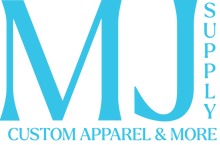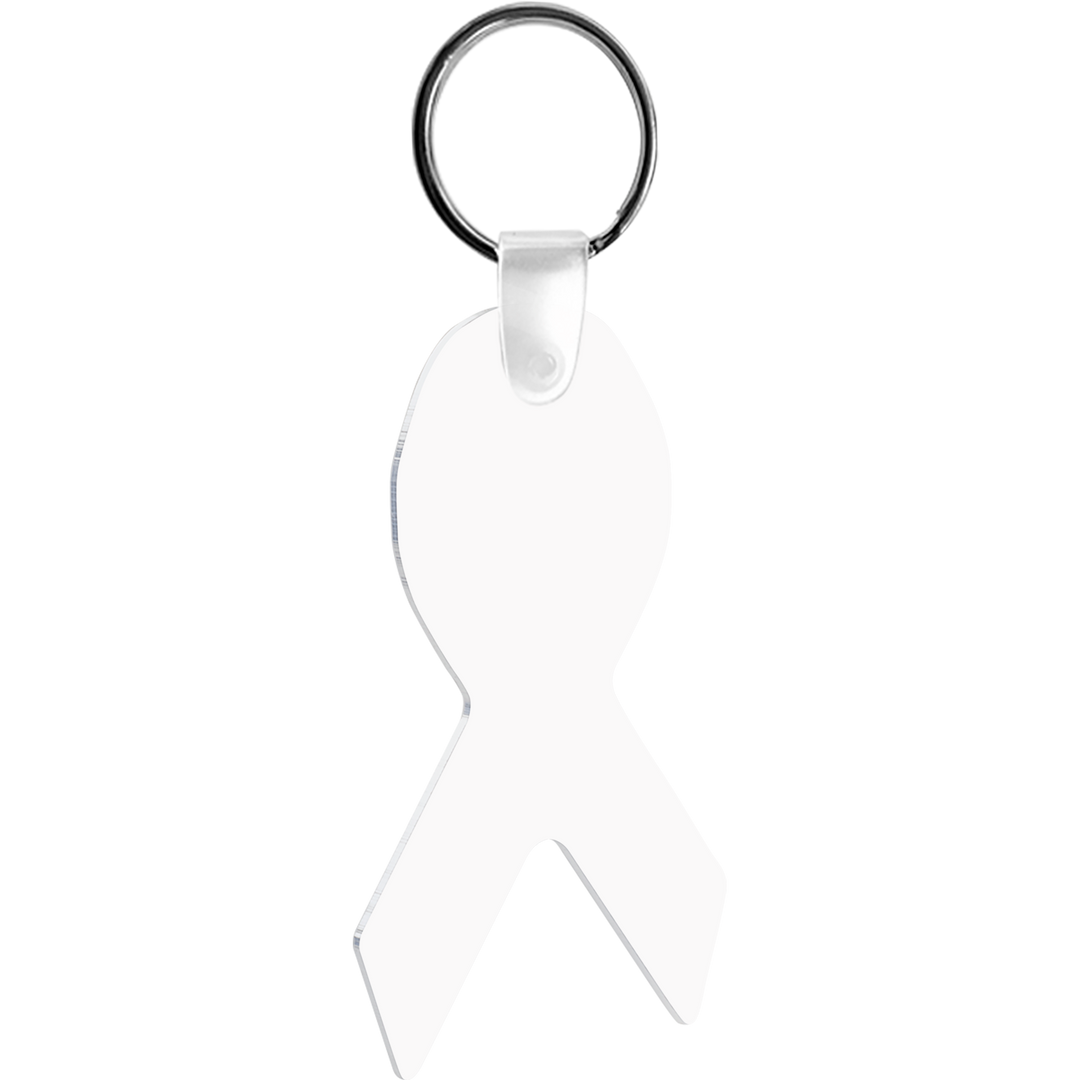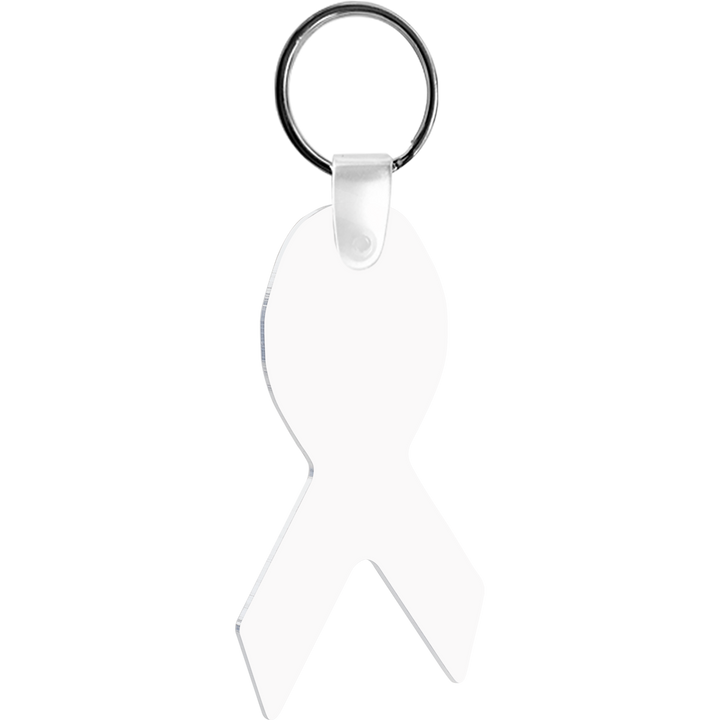Blank Gloss White Aluminum Ribbon Keychain :: 1.6" x 2.75"
- Worldwide shipping
- Only 2 items in stock!
- Inventory on the way
Make a statement with this ribbon awareness keychain. Made in the USA. The keychain includes a ring and tab.
:: Details ::
- 1.6" x 2.75"
- Aluminum
- Bright White Sublimation Surface
:: How to Sublimate on Keychain ::
- Temp 400F
- Time 40 - 45 seconds
- Pressure Light to Medium
- Print image in reverse
- Place in heat press with transfer on top
- Press keychain
- Immediately remove the paper after pressing
Layer the press from the bottom pad to the top heat platen as follows:
1. Teflon sheet or scratch paper
2. 2-3 layers of soft paper towel (this helps distribute the pressure evenly)
3. transfer and metal
4. Teflon sheet or scratch paper
Steps:
1. Place the metal face down onto the transfer face up.
2. Tape two ends of the keychain to the transfer using the heat tape.
3. Place the transfer and keychain in the press onto the paper towel (transfer
face up ornament on top of transfer face down)
4. Place the Teflon sheet or scratch paper over the transfer and metal.
5. Press the items using the settings listed above.
6. Remove items from the press immediately. Use heat-resistant gloves if
necessary - the items will be very hot.
7. Tear the transfer in half opposite of the taped ends.
8. Allow the keychain to cool completely before pressing 2nd side.
:: FOR SUBLIMATING BOTH SIDES AT ONE TIME ::
Layer the press from the bottom pad to the top heat platen as follows:
1. Teflon sheet or scratch paper
2. 2-3 layers of soft paper towel (this helps distribute the pressure evenly)
3. transfer and metal
4. Teflon sheet or scratch paper
Steps:
1. Fold the transfer lining up the two images
2. Spray the transfer with repositionable spray
3. Place the keychain onto the transfer
4. Fold the transfer over lining up the image and ornament
3. Place the transfer and keychain in the press onto the paper towel.
4. Place the Teflon sheet or scratch paper over the transfer and metal.
5. Press the items using the settings listed above.
6. Remove items from the press immediately. Use heat-resistant gloves if
necessary - the items will be very hot.
7. Remove the keychain from the transfer.
Tips:
- If the finished product appears scratched lighten the pressure slightly.
- If the image of the final product appears light increase the pressure or
the dwell time slightly (5-15 seconds).
- If the image on the final product appears blurred reduce the dwell time
slightly (5-15 seconds).
- If the metal appears to have a scratchy finish after sublimating reduce
the pressure.
Notes: The recommended settings above may need adjustments for best results.
Settings will vary depending on the heat press brand and model ink and paper
and atmospheric conditions.
The layers of soft paper towels achieve two goals: 1. it helps to distribute the pressure evenly throughout the substrate; 2. it helps to trap ink that is dispersed outside of the edges of the substrate if there is an overprint area or full bleed in the artwork.